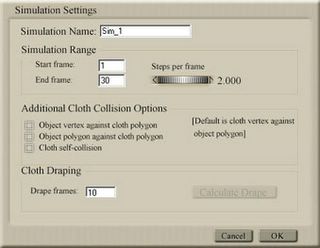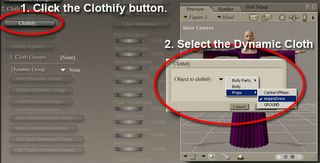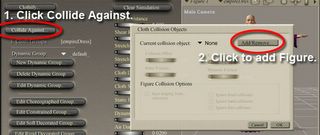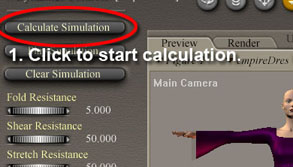ResX is a .Net specific XML format file for Text-Based Typed Resources. Following is a sample of this file:
<root>
<xsd:schema id="root" xmlns=""
xmlns:xsd=http://www.w3.org/2001/XMLSchema
xmlns:msdata="urn:schemas-microsoft-com:xml-msdata">
<xsd:element name="root" msdata:IsDataSet="true">
<xsd:complexType>
<xsd:choice maxOccurs="unbounded">
<xsd:element name="data">
<xsd:complexType>
<xsd:sequence>
<xsd:element name="value" type="xsd:string" minOccurs="0" msdata:Ordinal="1" />
<xsd:element name="comment" type="xsd:string" minOccurs="0" msdata:Ordinal="2" />
</xsd:sequence>
<xsd:attribute name="name" type="xsd:string" />
<xsd:attribute name="type" type="xsd:string" />
<xsd:attribute name="mimetype" type="xsd:string" />
</xsd:complexType>
</xsd:element>
<xsd:element name="resheader">
<xsd:complexType>
<xsd:sequence>
<xsd:element name="value" type="xsd:string" minOccurs="0" msdata:Ordinal="1" />
</xsd:sequence>
<xsd:attribute name="name" type="xsd:string" use="required" />
</xsd:complexType>
</xsd:element>
</xsd:choice>
</xsd:complexType>
</xsd:element>
</xsd:schema>
<resheader name="ResMimeType">
<value>text/microsoft-resx</value>
</resheader>
<resheader name="Version">
<value>1.0.0.0</value>
</resheader>
<resheader name="Reader">
<value>System.Resources.ResXResourceReader, System.Windows.Forms,
Version=1.0.5000.0, Culture=neutral,
PublicKeyToken=b77a5c561934e089</value>
</resheader>
<resheader name="Writer">
<value>System.Resources.ResXResourceWriter, System.Windows.Forms,
Version=1.0.5000.0, Culture=neutral,
PublicKeyToken=b77a5c561934e089</value>
</resheader>
<data name="FormCaption">
<value>Sample Text-Based Resources</value>
</data>
<data name="ButtonCaption">
<value>OK</value>
</data>
</root>
Most of the codes shown above are schema information. Only the section shown below is for the resources data:
… <data name="FormCaption"> <value>Sample Text-Based Resources</value> </data> <data name="ButtonCaption"> <value>OK</value> </data> …
<data name="FormBackgroundImage" type="System.Drawing.Bitmap, System.Drawing,
Version=1.0.5000.0, Culture=neutral, PublicKeyToken=b03f5f7f11d50a3a"
mimetype="application/x-microsoft.net.object.bytearray.base64">
<value>
R0lGODlh5gBlAPYAAAAAAP////7r7P7r7f/q7f3n6/fr7f7o7fzo7fvg6Pvk7fzj7fjT4/nf6vng7fTl
7ffg7fTZ6vfW7fTY7e/n7fjD7fTO7fHZ7fHN7e/B7e3T7em67enO7ebH7dmo5uCz7dmd7eLB7ePL7c6L
7du27c6Y7c6i6dav7erl7d3E7eXa7caW7c6l7b2E7cGM7dCw7bN37bd/7cGV7Na97adn7a1w7bmJ7cej
7cem6MKf7KBh7biU7JRb7byc7KuE6sax7aqN662W7e7uqfLtwffq0fzt4/vp3/3u6P7u6//u7P/u7f7u
7f3u7fvt7fnt7QAAAAAAAAAAAAAAAAAAAAAAAAAAAAAAAAAAAAAAAAAAAAAAAAAAAAAAAAAAAAAAAAAA
AAAAAAAAAAAAAAAAAAAAAAAAAAAAAAAAAAAAAAAAAAAAAAAAAAAAAAAAAAAAAAAAAAAAAAAAAAAAAAAA
AAAAAAAAAAAAAAAAAAAAAAAAAAAAAAAAAAAAAAAAAAAAAAAAACwAAAAA5gBlAAAH/4BKgoOEhYaHiImK
SkwICwcLEAYGDhAQlQ4OEpmbEhYWnhYTn58SphKWmQhNTK1Li0xNTU5OBpYTExgYGhkbvh8fIMLCIyUj
x8gjHw+ICQmL0ItGQtTVQkQJFzc3KSka3d0zKTMlNzMyMzMn6uwzNzYz0fLz8giQCwqW+qmn/aGkGEgJ
NHXJgQIErVgteYUoFi1bD3Bd2JWhg68NwIaBKMYxmTJmh5zRo4eEiLVq2MSt4OZNhAhw43KYW5Fu3Yl1
L9zBG8mzp6ABB4IuqEQpFadOmjz9E1jqVCYHCxAsccUQ0dRZtW5NmJih669gwzga8wjiQjMGPhcdGXLy
WoINN/9Y/JD5koMKly7HrfjxIkeKnOpy5uzhIl7aw9AIEAiKIJ8DW0+TakpaipTSTxNMRUYgtRUTaEuw
OnkAIeIuDBx6fSUGYqzHESAoICqAFrGhaW2JFBBx4gWOGzJuiJjBQUTxvCn2vmARmB1gGT0M255eSLFQ
BZRsXfKnWUIFpuCdZlJwYCrVRAkfap3I62LGsB1fX6hKiDb1QSZzJ9CgQcXfdy+8hJcKx6UgwwsI/jWD
YILZYM59ECphHSTYVcIPd6aAB1BTqIzXmUKwMKFeaVthkEFqX4FFjGseoTBbbdSxddIQRGjADX/+9UWc
gikYl9eBOaWAU3Mv2PDDDRFCuBj/AQhkot12plTQz3cVmKhhZgRdcpB5TNB3SGizTHILe15hpOJG8Xlk
1iH2TYeEjNYMkYAICOYwg3H99chBcgm6tGdhP4RD5AwswNNDkvcpxqQCmeiTlFJSmpLBJ11ZgEEFGegC
ilMSHBRLLF4a4pATj5FWIgYdqPbBBmFtxGIyLrIJ42Fr6SfYDD/M5Y0GxWkgQg4smHPnSzEs2KM4C/bm
jg8zuIBoootWeCF3n1AZkKUDgWKQAwgMwGWohVxFS1YQXDARBhuoCgJYx7yKjAaICDCrT7WehE0OPyzI
F1/RieCrcS/IkMMKgM1Q7LDhjMOcDAfa8Ox0iinRGAROONrP/6aeVGlBpZNii3FBW3oGLiGxYKXdqShi
xKpGJbh7TKyGyIvYEW25tcMOdr6Qa64Bs5ACgd+8ANw2uB6MHAnirCPDDjM4/LBtinFGy2NPnRIpUxl8
t+GmkUX17SJgjlguBly5p9ExaL7GQSLzjkSzfjnkYIOdN+Cb793o+HsXoTkE10MM3Yhw10uCOhjw09SF
pgAtBT06pUAdfxIQlpUw6rUr0ZT8kC1bXcCrqiuv+NoxKsTbtjxJ1GtNSkIv7Y4MR+6sc968DhfsOzuM
k0KB46Rjg9AlIE6dLONWTa0FWmvYnUFbKrHQyOGOWksl5uqi7tmuvgYvIgwI0JPqKCWQDv+CheJqA847
52qOOXYVF+z5L5EQOHIGn/OC8LYtsTip04IiJfKV2tilJMehVIRMIdBz3lXCNAmJfO4XoWvN6F72ou/B
KXy9S0ezdOaD8/Ugdj9AB3BewIESDud3LzFHj/Dyl2IVBn+ICRsljOedDG2sSlkLyKQC0o+nhAxzYNMc
uaqHrl+cLU3J2F7MuseTC1JDTi8QkgbPoRMbBOF8ceOLzn6wEuMUZxz+CU6Q8CK3GawgBTBEzKgYNZlI
RWljpAigZU4Bsi4BERrpUU+JNFBElbHMZTArRJvmUZKaGSEFPkuHFG+gPrkBAYt225lMiLOnHblAJswJ
nAzgwY00Hkb/RIuLzCksc8OuYMpjGOuQQRAissyNqii4sJ5FzpS20a3JEIOUR37sFQK+aHAd7rgBgm6w
AhvYoIN2i+QP4JEXu6yAYTKJYtNyhkZP+kR6M9TEpuK4w0xha3ISyEwqFsAKWXTJlSJSzwPYowEIaqQ1
LSNLIOtzukQUoWZEiIBcCgbMcuRrOTnYgQ98sAOdfXAuuYLdCjlgxqXVLScxEJYIrHlN4k2NUaMEhaWs
pwtNiUIUjnKAOcuZwEGYRzQGiEj1LIKRs8WTLEoUZD0P8TZ7iS8u+VIHMLfxA5v0RQYd5FcPDpqrgM6A
V924gQsYVjcYGGuiFOWJEBVA1VFehmOV/7rWx3zIyjsG8ZUGMBd/egEMFZUAnmSRjazm4UQhyGl8wqyJ
Bv2JE9/cYAdGesdQEZorF3DDLuMADs5scLAeRZUnJ23CQTgRKa1NKofhEQ9U7OjVr8pCO55DlRFbNToQ
gMQQzvAeNHZpjUPCFUHOIZQwT0CCnMhFbgGLwdz2ii9G0sRH6WBYDGTAo8OOJLGNWUACMnRVTHUlchza
RCYW4JnKKmIhmrMEmdy5oloeYxlnicY9c4MBpKWjBKi1STB7uqAF6ex3QJVtDvb6A6b9oAU/ENxwYitN
FtzPt/PwjCxmgVF/wPFSWr0WKiagJW4l5Jz0uIqIUrpO/szyndlLxv8GPlsIkSwiCW1NyRQJFsUXKOt2
rvVwb4yE14FisQfr7Ut7/SKgF9zWxSzA7zyIt9+hOE6jXTFRjjsqigsQWB8K2K9zFaHfSYTVcxXxozBa
1rJahsAA3HuGIpJA2mqIz7s54TA71sGCaJb3BMxxQQiXFoMO2gDF+DroDnj7RXGIYJk5kLE8SrZfyxFA
EHdWgASydtxMZWpyIG1ckM1Z0kJ8CiuSaILzmmCAlg7jpcnogBO4V4BFbNdeHciJeLXcDuD0tDcIOsEP
XBCwgB1TtkDYwQ+6vLMe5A0cv3LBDuTsyv02YQGIIMCe+6xjj4pCuQaxNYIzt99afKY6DliZWDz/ogJF
H4IBlU7Em2wVRWCacdU6dS2+boKgbsPjQIK1AQxioOoboBihro6vm0ftLFrDghUlW8Su+/xnUmRmMuQ0
57BBkxBnI+IArHGXBkYGbUVUmRoJYIF9U1sCbPeGy7DjdrdHHULVrsAFZVZ1D3aA5rmkGyZFcvdXY5EY
AO5Qq1liVJA/te/MTQUaCliyMVwDgnkOIpeHwGcEhFawLPtmfNpebbeF9rucsWAFOcB4QfGKZrv1wEh5
WZDIn9tK0ND7WpnBhQFt3YRCR8/rHThrPMcSmxeJ9hAHF4L4eL7l8QZmHXW7gcR7wwLY0UThR78BuZdJ
bo7H7YM7IDU4pDN1/0M8z+uC4PNjBayt5Xb12M9qQmskiAzshmSmNV2dBtJBsJq4Ni4SN2M06V6n4Ahz
Ocu5gQ8+CAMzD3WvqmZYj6pZ+EQgXgm7Nm6V3PiUqAxgyBD6AGziM+FmSBntNVsAMIHUnG0wJ9QziJvc
Pazwc2ByOfa1b0Rv0HoYGPPM7dX4mu9U++fK4wAJOK5xJ6UUpDC3S7fvyQGCQfZjiMDfhWDA8QmROnx2
gB05AH3r4E8ehlpId3qo1yxxo3DDhCAx0Dc+UGatdzM4I2YoZgPoUH5f4jzzoAA5JEemQGCOB2+Q9ywb
IHZkxwEEF22GkHYL0A4ywBzmxTfTZ4DRhHr2Jf8wcYF9CvcOy1RM4tZ6LUAYdfNBARUDGmh4LycPC3Bc
JsJj4mQJg0ZoD8MErHJWw1d2a0VT+MRQwKQczVEC21aALnaD2fcCfkUweGdfejdq5nZM4yZbMoADS4Nm
s5aEJgVd8zBvfWZvBLYJQeYErIA4aFV583F5iJB2CdANNxF99gVq5DBJZIh0AZh9zOEgariGPkhqDLMD
MdB6PgA7LvB6P3AoeCgI+iUPBEBvTjgRuPBj4yKIJRghTjB5xWAMTxZliOB/g0cCXvZhN9htlMiD9gVf
IoR3pjZCA7NJPlADEZUDMfB6qpY4T9NcXscEV9dRZHMBpHEJsTiIz8IB8PT/UiIwac+2f/hRMwnADYRj
RgjYG2JoDiwAZmV4emtoJJnIAuCFgZhETH0jbj6wTB20cRxHjdXoGdGwMawYEGTzY944C7LwMJKHgkxW
OocgLyxICG01BBjAW8bRDV1WgPAYTfaFIMGRj8uBiULTgy8QUX51O0gnA973AxEoWxxniqf4PPAnb6zo
Z5qidZ0iiOb0MGDBZMWghbjERIWQedVgBCLAEoKDSMAyg3FXgPMYHAGIfS5meni3DS15V8FSAitQDisA
Ax9UA62XcU6TFgwRf2yZEImwZwr5hDumC0AZbLJ4GCODAKGDgiMQAhRGCAnQNoXUFvvRIyuAF33xfPPY
/2XCNI8IkoY8uJWYdDvB4pIvUA5hCY1DVQOeWWbGNBJ3RghtiT/QxQQKMItLoJAKyYob9WuAqG9qVIJM
cAFnwmRndX+6aAj4FALD4mIkwFArIHEkEI+kh4YPhYzQpInEBF+kNjA3UA45AAM/EAOfCANo2UEjcQAE
8Ap3dmxumRbw1hg3hinr15Pe1A8HAW8x5AT5kAvUhYWuYnOCgJGGcGnWID7owFCClxxchiDSCWYM6FeV
GCxoKDCayAIu4FcxGJ3EBBwRRW5l5pnjJpqGhoqeNBWO4DihQG+6FzmngA+yqZezAAETwCuO9mgt8wG3
VGFKSQiK2Fe78wItkFvjsP8comePCucgcYGMc3MgmrkChSIDfrUNQroSxpQDLSA3n0ihI+EtHKgEztZ1
MHQVVXUxf4aef4YBWEIxENlyv8VoYcUrq/IeKJiL55hzufEBAVg3xkGJLhAOCHKAWqlUXsmSLTBCLVM3
LBAD7+ViDroS0bhUSecCzYidT/o8gjCl4ZkWDlEJpxBL1pNjTqiN5nIBkjAu4OgToTEJnsMBKVoC+tgy
KjAAu0kITIlwsvVBceESC3pGKhAYz/SYbHhJa/g+eroNohpRLRAwD4p0MHADefpMLkBYiEoPCPFyobGo
jXpNIgKpWbdRdElvHHAaPoapk0ALm9oTsTAJFMArIQD/DB4gDKN6AmqVlGeXjobJfWdmP3sSUXjBeStR
py6wF2soN0incEJ6dENIaiuxAkJqqEp6dEQqAxMKGiRjRwsxpWD6LAv0FBAQTtrYUV3BR7qgAeayFZmq
rc06CGHyABTAAR0QrsHAAiCgj2gKWqezkRgQMD7gV3NBHAgSAieQFwBriS5mqz1Yd/UaF+UQF8UqA/8K
sIK6NGn4TERqAzUwEpzRCAdAckrgBJ+Bfw+jOJPRCZBDqZX6kyJoAELZsYvKaBCAomayZK2hArNYn/qn
pvbSWi1ZdFy0I+Qwez97rzo7oAxzdHnHAi3gUMREtNz3dH97cUultAg7CKxkDwOA/wCCILV29FuIFQsY
9Shx1JrHJa2kYAna2rD04BDrBKrvsWQeQAGjKVMZKQj4aWWCoXfmhi9+MQ4u4DMiIJaWqKADEyz6+A59
ExcrUQ4PaAN1B7gyCY1/WwIMU0xLi6xTsQQIoQCNS4JUm4eHp5NpS2T8FRkmKjkTW5cd5WOS4LVf+0m1
ALIaMEsle7KAmV0tqI5D51c3cyTs2AIEM7u1ewKXRDAOWijPFJb/+ruDuxIYh69CyzAMI26JQQidsbgi
IggGUE7NhZDOQxXwxyX0QDxshAmjMAra6JMT62ME5rUNTKWOymgN9mDjqo8qQHDoKAgHx5ELB6jHhC+w
s3l92/8sjLmjNyuqcbGkQ7sSBpt0/6t3myS0hIu0MHCHinAAhBAVnIEPDsDAQkaCh0dZ5+QZjmCqxEYq
V5tRlqKldYkKFCOLYOu5FwC6ofsB5+qi6SoI08ZLJRlM4qZqy7Q7csO3PiOghYJJLXOZt/u3hUKoRDvA
MLAC8kvEF0ekNYAki1C6SsDEnIEAEMDAQrlfq2AeoaFfD+wIjBsN5USewGZDHsNrT6hVBLa5thEmnmMR
60KuIgBl57jGgmBIJvDG22CwuyUTZyQCC1osChMsSxUXzldM0Em0fbpJR0e0zxSsLrlURDqdu3XAg7AA
AyALB+HK4IsV5RTFQkYyB7EK0FD/ToLICVcrEBs8yjzGpd/rBGA7CAv2rbM0riBwAhaZlKcrCKmqdqA3
TNvgzAcSHMQCD4woNEulj3q7oCcplisBAwNryEwqA3m6VBC9AjUAjYcrCKsgC5zxxFE7UkL2wJyrWLMA
PRBpMqmgDxKRCxN7GtbKpQ/gytTRzuVLsuOaAoE5CIMJy0qAGyeRAELKbcSUkjVwbnkDsEKSAkhzcT0w
qjtMpP7Yv4QBsIYMA5sEsMwM0YkMAxUtMQjRtM6rBCH8pQpBFSVFPGkrIiMtiNkEAe/5ipqS0pY6AV19
H0swviFrJh4gz9ErCGuLfG3RAKIqYn1TJ9ZZinclKCUQDiUw/9DRKaQPGLv/KqwYiMyXlANXTUwFu1Tj
JpPQLAiOnNGSrK1CZsnVGy6roHKKlk7f2ARNEhnQSkDSmtIXAArrbHgkXMZli8ZnUc8s3BZDoA1yN49K
1W0uQJ1zE0Lh0AInoBdCy7uCOqvELNXD+kzP1AK7Va9EatAyQAPTKQPQgMWc/chR0dVey3VNG2/RQFUX
jA+1EIuCyEaqFE64oL1u3b1xfR8OQQG2XVblyD0zlWEdIKShNkL2lXRyIxPRMQ4xcFuzyrvGawOAC7Dc
V8dIC7CyZQPWDdHFapaD3N2E0M34wCivAL7a2hirwBl5fQioaUCrkK0iPjUW0ihZx6WvDf/bGIAonQqy
ImsmaUxPui0IGRYCAO5hgZ19DBPUKBanutwCYUYwLROwS4XQRJvgflWvSyXR0Ei4EC2TxvTMi+DdSrCe
jtAEkawELf0Q47I/UjsPj6EPBqAALW1kLL4Pl2Ci4YQZM/7WNk7CIdsBwNDK/C1tbXVI5QBmJzAwPPhM
NXBmShVfJyC/fFsCFteSTA24LWBMMpDYRFpMg9zYC9rp2i3Va5kIXt7NVFUxn93iguie9LDmqTAJbx7n
+9AooJDBH9W9HYWxY54kIkK+szTPpqsIhnQCAD6PAMuD9fqJc5N0d0LIBstle1zdx1wO0K1UgSxbfXvd
xVqW5KbQSLj/CEo8CIuD3pAsCA/A3u5JKqqu5iZqFJYA58aDCZWAJR81CtJ6LmRT04kzvjHNAfguAIO5
COwbg9Rn6Hh3STJ5xEc+Di0AAzUqJMGyArs1lokNsGb50EQ83GVJyJ2+VDUgkwvaAtDw7YKwngqwAEPx
2WceZIsjwucNqVryAK/+JC+u1hGbdZdBCrEtEBqdJJ3qzhuAAl5+c3udCOw77IC6hkX6ibu1TMLxAjUw
j+qgcEGLzIlNblR+cYQs1VK+8S0w0RMtWyHf4UFm8idPAKiuWIO28/IQsewO8yklJpaQJVrxinQv436Y
6xEy1wbwrSWE70rAADM1CEX/iL6KfWIp/0wy+YBxA9A1KoO90QKyBuXQmO1YX6+EZdAbf/AYV6zdrgiM
vNXd0iQoD9pB1hhu6Sil8eZvrg9gLAkmSmCwr1IZS/ek4bAkjAJ28SIrzJuGiYYK1xsvaV+z+j6JfEk9
kJhZJoNouKDGm9jct0nCWvkdX92d3rfa3fEWHurR0LT20BiSXGwYrdqcwRMR2yikISaYoBkQK06oMGAh
iCXhFLFPUwsXgAIunX+BL/i9L6oCGrt4d7OAwFIiEyNjs/NjM5OS0uJCMjNTuEK54iID4+JSoimjCWPT
4qkpGlODudLSYqPU6vraSvC6gICgsLDg0OrQ1KTwq+Brq+C0BHt8LP8h4eAgAQEx8dzcrLxMXY2tbFG9
PSGBgBwuLu5koIEie1zAkDDuKgQfL5TwIsNywsKycpP/4rKST1+LFTV29MjhYpGNGCVSvChUwhIlGzY0
Wbq0ApQjTZpi5KjRIkaMFTFCuTtGqxYtXUoMOGnihBgCX76CsTzpChuEBzt5SsPGLJtQCd6ITjh6E6fS
VkuaGEBhIBwDBkrlxUtwwsULFlsBBvwnSNClGhUTsRBRItOMHAP1/csBapPFfzVcFHKxcRUNTIQcxVja
CgGTAbVsGXPpJHGvxUx+vQTMxJXTB5Qn8IzmzMEzaJs3R+vMGRozwEuXOHlAIR2sBAwKVLU67wX/QHz6
ArJwwa+EPhktasDYkcNTihmqHmrVJ/H3P454M4nCixcTqEIxVP0FfGCwdgWtEPd6uZgmTWOkXe3s3AyC
ZgXpNat3Dxq9AyeRy7tzgsIJMgHslsKed8MK+JxASUCc5KPbRaasIoMMN6RQQnUw3HDCCRFZEsNcFmWS
ISnRkVWXKqG0QFpKCByAAEsuwcSiLeIBw4xgSyAAAWDPOJONejkuowwEzvgonwIr2icOZeGw5ppSQ8CW
wG0DFpjPDS7YpomUvtkgQw4xDOdCDTG8UCFyJQ3EnAsc8oaXIzD8BgMhoZR00gGv3HILLjUSAEFMMcHI
3i+aMaOjNhKUdsFR/xJYYMEE22izzaLYeONNN96oZ0ClL5FHZCtNoFAfLOu0o1QSS1pFj4AIrrCVW7rp
dkmAMHjZIHAivFDXDCeQIMgNbZLJUQsaoamKDF6OaR1ecc5CCy4LDKpEnk7M56cDvxgAaFCBboOBMjgZ
oKgFGGCAaFGIInqooI5O6g0zlRrQC6aZUvCAVAwIANio8hhxAoVc4SZIVl6VcENbKwjrEXAxRNLCDPzg
mlWGZFpSAlkdQofXXiGGFJILx7qSUi4K1NhSYuWUw15M8202DTaNdurOUUdhoChR48acTbo/orfuSyzb
ZwAFR7YGWBJEwEaEBznQNmU/YCXoQg4lcAKDR/9Y7iCDCCzMoEkkt4Uk0QifLITmhyI5/Cac7sjJMTAL
fNzKAy5R+ywzjsHnGTQTgDvBUhAk+m2iR3kLLgYXJOp3zZzNl3MTO5PGBArcHcMfVaQNbRURH9yTT9KZ
A5RgCzc8TRKWMRi8iCRTkvDCKgM9DIOIFDticUfW2QDDSaopoUBhtagossg0EfPse6D9DTJOThCuqKHe
/k1U880DaoA08yWG2OKAwSuvfUbANgQG+eCjOSe53cYvQGqCksMOCaUQtYAzZLJCCRsRZJcnqptJlnPV
VWeDDrbPWRhaKOAw4WnCMHyRGAdQSxrPiEaiincSJxRqZtxYlKOqITwFqkf/ZJbqRaZ6djtXsAZUpDnC
fxpwDwvJgDac0A0/NJEP8wmLLDa4wcFSYKYWbKUGALlIcxaSijR1iXZvKhYMaPA/V+ROJSnqzkv0tCc/
OYFSdDvK4JhlPJgJLlyHAhe5hKKjZ1DLAMDzjvVwcoD87GcqmfpPAWYAAuTQpkCrWlpEXEA7kNggB3u0
2ppY0Lp8jMATGamOEK2Tv75gzAY0YAVgBKO7qISsd06wRSUTmKc/caZQ3tDbBAaHt7/hbXkum1S1qPUL
mCimCe663gNC2Iqp0ItI9rqKCCrErzguTVVPkxIprnSIFpwAh9WpQQlecMdP2CUVqnAESERiF+v4iiyk
/4HkTITkRErGBCbEYEbcbmS3bSzlk4Lzoha/dQF0WoCTn9EkBFLpO1bax0jIQFKmlFBLeBjhliDQ3G2O
yaopPW0QAyGIl7BUEYfEgAY6PIFsBuYrVUCnmbGTZnVoEIPaPZIJuuMdJWmiJwV+TD2ekdkAT9KEcn4r
lCtNJ8zWWTiUeXMmvjujO5qgAia0UgmfmiWRtlc5DXwgIvwAgZQEccyBDJQFjghQC2gAiix9KQUyoAEy
HdrDusAgiBuJWtTsAs2M0sAFSNyoYLLzOO+wqCZPfFbwNAmpo+DkbunUQN9k1re+/W1S0kigApjABFXq
tDwEgIq8fGofJBSBexFAi/9XCJQ0VslgoCXA0h1ftYJDGGIGTMUa5ijBoUMyskskqU5IGNmb6yxFp4Ad
QFNaoZgnfqetwNOkZqIRV3dcYLcuXakoEfWtUn6mr3oCLGN2ehJ4wVIJ9rxnK/6TAA5k5aow7BznthY/
0NbAhnuEQSRe8D4BbSUkHXKEM0HBof2FpJFjJc0S3vvewHangG0FjyqnCB/cugyCsHjAbjWwWwxAgLUO
uBs6BcfOH2lmZIoL7GKQOw56HmOEznVFPueBllVlZXyXAB1T/3EhQ0Z1B4rgbF3yMQOQwIATzSRrlzAB
1gzpILUkAgx84duE+dJ3rapkD0kbaDeXYcAAt5OgXXn/2wRYOiBbLS0lSRWoGOMyBjBOyCkyelrhVlBO
HkQIQQlYGL6lxU8UFyJJRmioJRakoJAlUFhd/iFRu0QtQ6bN0BF3MFaNlubGr1WCfQvIot7NJ7/CfRm4
iIIBu2oAwHkTBxNWuk6Y7VcaK5Jyu5aCADWqg41ZboUJrTKEDJQAV4KIH4JAXGqlZlcUNDgoW2zgkDUl
DCRTaibsupQmkThixlGj3T37DB4HKw7QTxy0Z+L6sm5dYNGKxgCEzdPS3X5yuCOjj5QHi5MloCBeyJBl
py3MpAexAAR0VFVtHJFdgk6TLCTW4QwKuQIa7IN8fskfXiTkq7HmT7VEyrGfASts/4ALm5Ia5IzLLvCA
4MJs0QGWpDuiXSiEb6aDDW7ws2GBvW4D7dtKEBWTZnDLf4aluroRRfxGYImNtHpMeEkBCzLqmxeuYAQD
Yaj+MPbU1IpEz0Sqj7UDC3QHG7e+YwSyFXkLs2Uz+wJKMUCieSttnrjNjEFXCmUGUM/+cLwViw3qLSMC
0Ntw7o7ZpQS68x21HiwEvAShgT5mcEdVaBVjhqxBI7UqEuf6++dBr3hg6ztFAzzAMtHgLYChznCmZzvR
T+ft4Kde6SmfBDU/I+HWlQDdEIjAEhYSS/xAp2oWb2IECyXLJUIxA1rp0Cu3YYHNc33avWB0bDy3T31Y
KfD46v9e2LON3makDvVPLp3bODky1C/wDMjrbNg2dUXPsD5hdiB261u+Cgg27wICyUagJadEC/ESP03Y
3U2YiMRxGNIVssK4mRmqAYjMtHPn3h6+gL1x/Xl/X98n37+8/aTSL+Bw7kAAy8Z4CDZ4YhR5vYBtyLAE
CqBpnsJpl9cKSfBpXLYBa/Y0mxMWqfB5EZEhlPAJWxVVFJF6krBVgkAruqYKrZMJ7BUSXsVv9kEeLOMu
76UE8WVpCVRwDWQoE7BogsNf49BS6HQUYqRAMwF08iQOm0JkmyY5EvgKF5YAONR5LZSBFoFU4McJoGUX
etQDMLAV7wM/O+QrpdVM7pdR5BX/f1l2ca5gDEsgcLVQE/n1KAHWaDiRV8ijYKgUGfA1DjgVgK6wDvMC
hbBQffr0NCRwTJaAVExlD5+nCpVACTxEAxiFUN5FAqawVWI4EnSnCjrgYnPmVYU4DvRnQMPAHkGBDU8n
OErBBBmQARYQi15UDX+SOze2hFABS4M4faRINBnACKyyAiAAeh0YRGSXMZUYNVRTA5FwZjXnCEy1P13i
VS+YURlFiuIQX71QC8CQij5SDVCHAf7mDrIIi7BIiz2iHrdYf+HggIHYCryYjYbIJLdkIf/QeRYxUOhW
CWlRSCsHNgdzAr5iCttFbxIie/CXUa1TA/OojRVHUyLzZNAA/3UQ0IZKgI4YMIt+8xl8CIcL+AqbAgG7
6G0O6QpIQDQRQAKQFRby00NPowoXIj8S9VRQVRJmkgNwt1A0cFRmBzu+0jppOGc8YJLhAHDhoYPTsBPH
px9CeI7fkgFEGA2aQS2CAXTH8I5XVpJF2QoXVgBWswkbCGJPA34zFz8OIz92ByslIZA55w+ZQwqgOFZC
WR06UHtcqQRJuBghxQya4V/8519JAQsa+ZQZKWnOgEqC0WAsgx9ByFNbiZcVGA9EoAGpExYftlQxWQlC
xAk72RE70CYpoCv1sAk3ICUlIJfWcY2mAIp4yYBxOIfGRhmV8Tfk2AoQcI6FCWlFqEF/JYt0mFJl8Mhc
EeiaSoAEhzgPTFWFLUBZJDFZKDeT/+A1vdEmoEBi3vUCN5BiI7EPaRlRolgdPEBWxQkLOChlfkIM51EZ
0HAowOUtuZmRUelbn/EsFac45GEAKmCbIkSc5CmZ8GA5w8g0q0I+ZZcWXrOFvdGFJbEDI8EVLwBVnnMD
ENobGUGQrVOJjBQIADs=
</value>
</data>
using System;
using System.Windows.Forms;
using System.Drawing;
using System.Resources;
using System.Collections;
namespace TextResourcesApplication {
public class TextResourcesForm: Form {
// Constructor
public TextResourcesForm() {
this.SuspendLayout();
// Load the resources from the resource file TextResources.resx
using (ResXResourceReader reader = new ResXResourceReader(@"TextResources.resx")) {
// Enumerate with a Dictionary object
foreach (DictionaryEntry entry in reader) {
string temp = string.Format("
Name: {0}, // Resource Name (name attribute)
Value: {1}, // Resoutce Value (value attribute)
Type: {2}", // Resource Type (type attribute)
entry.Key,
entry.Value,
entry.Value.GetType());
MessageBox.Show(temp);
}
}
this.ResumeLayout(false);
}
public static void Main() {
Application.Run(new TextResourcesForm());
}
}
}
…
using (ResXResourceReader reader = new ResXResourceReader(@"TextResources.resx")) {
foreach (DictionaryEntry entry in reader) {
// if entry is FormCaption, retrieve it's value and cast to string
if (entry.Key.ToString() == "FormCaption") {
this.Text = (string) entry.Value;
}
// if entry is FormBackgroundImage, retrieve it's value and cast to Bitmap
if (entry.Key.ToString() == "FormBackgroundImage") {
this.BackgroundImage = (Bitmap) entry.Value;
}
}
}
…